Let me start by saying that I know notepad++ comes with a Vibrant Ink theme. It is likely much, much more accurate and if you love TextMate for Mac you should probably use it. However, this theme is based on the VibrantInk theme for FlashBuilder and thusly on the Visual Studio theme that inspired it.

To install simple copy the VInk.xml into %PROGRAMFILES%\Notepad++\themes and restart notepad if it is open. You can change your theme from the Settings > Style Configurator… dialog.
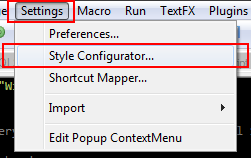
Where it says Select Theme, simply choose VInk.

I have loaded sample code from several languages with it and am satisfied I caught the spirit of the theme. If you want you can download it here.
This post originally appeared on The DevStop.